Social Media Inbox - Features
Discover the Power of eclincher's Social Media Inbox
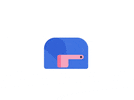
eclincher's Social Media Inbox is designed to simplify the lives of marketers and managers by consolidating interactions, likes, comments, mentions, and reviews from multiple social media profiles into one centralized location. This feature enables businesses to streamline their incoming interactions and provides easy access for the entire team. Say goodbye to switching between interfaces and embrace the convenience of the Social Media Inbox. Let's explore the possibilities:
With the eclincher Social Media Inbox, you and your team can:
- See Incoming Items at a Glance: Get an overview of all incoming traffic from various channels and utilize filtering options to focus on specific items.

- Search Messages with Ease: Find specific messages by using the search bar and specifying the desired text and date range.

- Organize with Custom Cross-Channel Tags: Take control of your incoming messages by assigning custom cross-channel tags for better organization.


- Embrace Zero Inbox Principles: Stay on top of your user community and provide timely responses. Keep track of new items and mark them as "complete" as you go.

- Collaborate with Internal Notes: Write internal notes and assign inbox items to team members to share the workload and ensure efficient communication.

- Respond Easily with Action Buttons: Respond seamlessly across various channels, enriching your responses with emojis, media, and shortened links.

- Streamline Responses with Saved Replies: Utilize saved replies, hashtags, and handles from your Saved Library templates for quick and efficient responses.

- Enhance Efficiency with Shortcuts: Use handy shortcuts and leverage native platform capabilities to review and refine your content effectively.

- Export Data for Review and Audits: Capture and download selected slices of social interactions for further analysis, review, or audits.

- Gain Insights with Inbox Analytics: Evaluate your overall inbox performance and gather valuable insights from the analytics dashboard.

- Detect Tone with Sentiments: Identify the tone of incoming inbox items to better understand the sentiment behind each interaction.

- Automate Actions with Ease: Set up automation for messages, comments, or reviews received on your desktop, and let eclincher handle them based on your predefined conditions.


- Experience Multi-Brand Inbox (for Advanced plan): For users under the Advanced plan, manage up to 10 brands in a single inbox, allowing for seamless handling of multiple clients.

To learn more about Inbox Sentiment and Automation, visit here. For detailed information on the Combined Brand Inbox feature, click here.
Need assistance?
We are here to address any additional questions or suggestions you may have to further enhance this capability. Feel free to reach out to our Support Team. We’re here to help you every step of the way.
Thank you,
The eclincher Support Team
Updated on: 03/11/2024
Thank you!