Auto post with RSS
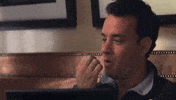
Eclincher's RSS feeds automation feature allows you to effortlessly manage all your favorite websites and blog feeds from a single, convenient dashboard.
RSS (Really Simple Syndication) is a web feed that provides updates to websites in a standardized, computer-readable format, accessible to both users and applications.
With Eclincher, you can easily gather, organize, and stay updated on RSS feed content through a user-friendly dashboard. Moreover, the platform offers the ability to automatically publish or curate new blogs and website articles to your managed social media profiles.
For a visual tutorial on RSS feeds, check out our eclincher video tutorials under Quick Help > Short Tutorial Videos > Publishing - Auto Post with RSS.
If you're interested in automating your own blog or someone else's, continue reading for a step-by-step guide.
Auto-Post with RSS
Auto-Post with RSS enables you to automatically publish content from a website or blog to your preferred social media profile.
- Navigate to Publishing > Auto Post with RSS in the left menu panel of your Dashboard.

- Click on Add RSS Feed.

- Connect your feed.
- Select Source Feed
- Paste the website URL into the "Feed URL box" — our platform will automatically detect the RSS feed.
- Choose the social media profile where the posts should be published.
- Set the frequency for checking the RSS feed content (every 2, 3, 4, 6, 12, or 24 hours) and the maximum number of posts to publish (up to 3).
- Add custom text to each post using the Prepend (beginning) or Append (end) options.
- Don't forget to enable auto-posting, and the most recent RSS post will be published automatically in 1-2 minutes.

- Bulk Actions:
- At any time, you can edit or delete a feed. Use the Bulk Actions icon to select or delete feeds based on your preference.
- If you have an Advanced (legacy), Professional or Enterprise plan, you can easily copy all your feeds to any desired Brand.

Please note: Not all RSS feed content is supported by every platform. It should meet the Media Setting Guidelines in order to be published.
Need Help?
If you have any additional questions or suggestions to improve this capability, please don't hesitate to reach out to us. Our Support Team is ready to assist you. We’re always here to help you get the most out of Eclincher.
Thank you,
The Eclincher Support Team
Updated on: 15/06/2025
Thank you!